Update March 2018: Microsoft Updated some of the information about the use cases of the Semi-Annual Channel and the LTSC for Windows Server. In short the Semi-Annual Channel releases are focusing on Container innovation and the infrastructure feature and roles are now features and roles of the LTSC.
I was already blogging about the new Windows Server servicing options including the Long-Term Servicing Channel (LTSC) and the new Semi-Annual Channel (SAC) options. It seems that there is a lot of confusion about what the purpose and the advantages of the Semi-Annual Channel releases. With that blog post I will try to explain what both servicing options are and when which servicing option should be used. Especially since SAC releases, like Windows Server 1709, will only be available as Windows Server Core. Spoiler alert: Windows Server Semi-Annual Channel releases are not for everyone and everything.
Windows Server Long-Term Servicing Channel (LTSC)
The Long-term Servicing Channel is the release model you’re already familiar with (currently called the “Long-term Servicing Branch”) where a new major version of Windows Server is released every 2-3 years. Users are entitled to 5 years of mainstream support, 5 years of extended support, and optionally 6 more years with Premium Assurance. This channel is appropriate for systems that require a longer servicing option and functional stability. Deployments of Windows Server 2016 and earlier versions of Windows Server will not be affected by the new Semi-annual Channel releases. The Long-term Servicing Channel will continue to receive security and non-security updates, but it will not receive the new features and functionality.
Example for Long-Term Servicing Channel releases
- Windows Server 2008 R2
- Windows Server 2012
- Windows Server 2012 R2
- Windows Server 2016
Long-Term Servicing Channel installation options
- Windows Server Core
- Windows Server with Desktop Experience
- Windows Server Core as a container Image
Use cases for Long-Term Servicing Channel releases
As use cases for the Long-Term Servicing Channel releases you can basically count everything in which need predictable long term support, do not support Windows Server Core and where you don’t use the new features included in the Semi-Annual Servicing Channel releases and you prefer less updating.
- General Purpose File Server – Traditional information worker file server which need long term support
- Legacy Software – Legacy software which do not support server core
- Static Software – Software which does not leverage any of the new features of Semi-Annual Channel releases, which need predictable long term support
- Legacy Hardware – End of life hardware
- SQL Server – Traditional databases with long lifecycles which need predictable long term support
- Active Directory and other infrastructure roles – which benefit from long term support
- Hyper-V and Cluster nodes for Hyper-converged scenarios
- Hyper-V hosts which are benefiting from continuous innovation
Semi-Annual Channel (SAC)
The Semi-annual Channel releases will deliver new functionality for customers who are moving at a “cloud cadence,” such as those on rapid development cycles or service providers keeping up with the latest Hyper-V and Storage investments. Windows Server products in the Semi-annual Channel will have new releases available twice a year, in spring and fall. Each release in this channel will be supported for 18 months from the initial release.
Most of the features introduced in the Semi-annual Channel will be rolled up into the next Long-term Servicing Channel release of Windows Server. The editions, functionality, and supporting content might vary from release to release depending on customer feedback.
The Semi-annual Channel will be available to volume-licensed customers with Software Assurance, as well as via the Azure Marketplace or other cloud/hosting service providers and loyalty programs such as MSDN.
Example for Semi-annual Channel releases
- Windows Server 2016 Nano Server
- Windows Server 1709
- Windows Server 1803
Semi-annual Channel installation options
- Windows Server Core
- Windows Server Core Container Image
- Windows Server Nano Server Container Image
Use cases for Semi-annual Channel releases
Use cases for the Semi-annual Channel releases right now are application and services which leverage new feature very quickly and go with cloud cadence.
- Lift and Shift applications into Containers
- New cloud-based applications
- Applications which can be quickly and easily redeployed
- Linux containers on Windows Server
Hyper-V and Cluster nodes for Hyper-converged scenariosHyper-V hosts which are benefiting from continuous innovation
Semi-Annual Channel (SAC) vs Long-Term Servicing Channel (LTSC) Overview
To make it a little easier, here is a quick overview of the two servicing channels:
| Long-Term Servicing Channel | Semi-Annual Channel | |
|---|---|---|
| Recommend Scenarios | General purpose File Servers, SQL Servers, Active Directory and other infrastructure roles | Containerized applications and container hosts, Hyper-converged hosts benefiting form faster innovation |
| New Releases | Every 2-3 years | Every 6 months |
| Support | 5 years of Mainstream support +5 years of Extended support | 18 months |
| Editions | All available Windows Server editions | Standard and Datacenter |
| Installation Options | Server Core and Server with Desktop Experience | Server Core only |
| Licensing | All customer through all channels | Software Assurance and Cloud customers only |
Conclusion
As you can see, Windows Server Semi-annual channel are not designed for everyone. And if you don’t feel comfortable with Windows Server Core (btw you should check out Microsoft Project Honolulu), the fast release cadence or the short support life cycle you should go with the Windows Server Long-Term Servicing Channel. You will not lose anything you had today, you still will get new versions every 2-3 years with all the options you had today. If you need the fast innovation and you get something out of the new features the Semi-annual channel will provide you with 2 releases a year. But make sure, that your deployment, configuration and management is automated, otherwise you will suffer from the fast release cadence. I have three other very important points I want to make sure you know about:
- Not all your servers have to go with LTSC only or SAC only – as long as you have the right licensing in place you can choose for each server, which ever fits your needs best.
- You don’t have to switch now – you can also decided to go with LTSC today and switch to a SAC release as soon as you benefit from it. You can also switch back to LTSC from SAC if you don’t like it. (With Switch I mean redeploy)
- Upgrades are not in-place – It doesn’t matter which servicing channel you are using, servers need to be redeployed. (Not like in Windows 10 where you can leverage in-place upgrades)
I hope this helps to understand the point about Windows Server Semi-Annual Channel (SAC) vs Long-Term Servicing Channel (LTSC). The Semi-Annual Channel releases are a new offer from Microsoft for customers to get their hands on new features much quicker, this offers a huge benefit if you can make use of it. But Microsoft is not forcing you to use SAC, LTSC for some scenarios and customers is still the better option. So both solutions are having huge value in different scenarios.
Tags: Azure, Long-term Servicing Channel, LTSC, Microsoft, Releases, SAC, Semi-annual Channel, Servicing, Servicing Channel, Windows Server, Windows Server 2016 Last modified: March 31, 2018


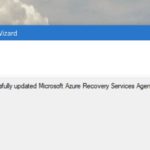










In my book, it has turned into a genuine mess. Anything RDS-related defaults back to LTSB (Long Term Servicing Branch ? It’s now redubbed LTSC ?)… Because of that, you get v1607 on 2016. As an example, it’s only since somewhere around Win10 creators update that there’s a GPO-parameter implemented to simply hide the modern settings for windows updates. As a result, any 2016 RDS-farm now has to cope with a user being able to start windows updates, install them, and even restart the server afterwards ! This is rediculous. That’s why I was on the lookout for v1709 and was disappointed it’s only for SAC-scenario’s. How in the world am I supposed to lock down installing windows updates/reboots from users without the proper GPO-parameters available and where 2016 (next to a whole bunch of others) totally ignores the “old existing” settings ? Same with “Active Hours” for example. you can only set 12 hours diefference. IN later win10 versions, you can set longer periods, but not so in 2016 v1607 yet, ofcourse. Since it’s LTSC, first chance I get is to upgrade the whole platform with next LTSC-release (2018/2019 somewhere?), or do you know or are aware of any workarounds for these type of “little caveats” perhaps ?
Is your user local admin? Did you allow standard user to install windows updates in your GPO? By default standard users can’t install windows updates. I use Windows Server 2016 as a RDS role and I don’t have any problem so far.
No, standard user and I disallow any access to Windows Updates in a GPO for standard users. Nevertheless, by default, v1607 ignores most of these settings, GPO-wise or otherwise. A standard user can check for, download, install and even reboot the server afterwards. I have no idea on what you base your comment on. Would like to see your GPO-settings which disable Windows Updates for standard users. In 2016 the familiar interface of Windows Updates through Control Panel is replaced with the Modern App Settings, and there a user sees and can use the Windows Update page without restriction. I know there’s a new GPO-setting since Creators Update (Win10) which enables you to customize this Modern Appp Settings and hide parts of the left pane, ie. “Windows Update”-TAB, page or how you wanna call it. Same goes then for “Windows Defender”-TAB and any TAB you wish to hide. So while this allows you to completely hide user-access to Windows Updates on Win10 Creators Update, it does nothing for v1607 2016 Server, as this setting doesn’t exist for that OS yet.
I based my comment on the way we set it up, It is true I never realized by default Windows 2016 1607 allows a standard user to install updates and restart, that’s really stupid … A workaround working for us is we disable Windows update service on our RDSH servers and we don’t configure WSUS settings for those servers, so when trying to run windows update, you have an error. I’ll take a look to find out how to block standard users but as you said, usual registry don’t work, probably a bug again. Cheers, Julien
Which Server 2016 version would you recommend for SCCM 1710? I’m thinking LTSB but I can’t be certain that there won’t be updates include in SAC that me be required in the future?
Definitely LTSC
That makes sense, thanks for the info :)