Last week Microsoft introduced the world to Project Honolulu, which is the codename for a new Windows Server management experience. Project “Honolulu” is a flexible, locally-deployed, browser-based management platform and tools to manage Windows Server locally and remote.
Microsoft today launched the Hololulu Technical Preview for the world, I had the chance to already work with Microsoft during the last couple of months in a private preview. Project Honolulu helps you to managed your servers remotely as a new kind of Server Manager. This is especially handy if you run Windows Server Core, which I think is the new black, after Microsoft announced that Nano Server is only gonna live as a Container Image with the next version of Windows Server.
Project Honolulu took many features for the Azure Server Management Tools which were hosted in Azure, and allowed you to manage your servers in the cloud and on-premise. But the Feedback was simple, People wanted to install the Management expierence on-prem, without the dependency to Microsoft Azure. Microsoft listened to the feedback and delivered the with Project Honolulu a web-based management solution, which you can install on your own servers.
Honolulu Management Experience
Project Honolulu has different solutions which give you different functionality. In the technical preview there are three solutions available, Server Manager, Failover Cluster Manager and Hyper-Converged Cluster Manager.
Server Manager
The server manager lets you is kind of like the Server Manager you know from Windows Server, but it also replaces some local only tools like Network Management, Process, Device Manger, Certificate and User Management, Windows Update and so on. The Server Manager Solution also adds management of Virtual Machines, Virtual Switches and Storage Replica.
Failover Cluster Manager
As you might think, this allows you to manage Failover Clusters.
Hyper-Converged Cluster Manager
The Hyper-Converged Cluster Manager is very interesting if you are running Storage Spaces Direct clusters in a Hyper-Converged design, where Hyper-V Virtual Machines run on the same hosts. This allows you to do management of the S2D cluster as well as some performance metrics.
Honolulu Topology
Project Honolulu leverages a three-tier architecture, a web server displaying web UI using HTML, a gateway service and the managed nodes. The web interface talks to the gateway service using REST APIs and the gateway connected to the managed nodes using WinRM and PowerShell remoting (Similar like the Azure Management Tools).
You can basically access the Web UI from every machine running modern browsers like Microsoft Edge or Google Chrome. If you publish the webserver to the internet, you can also manage it remotely from everywhere. The installation and configuration of Project Honolulu is straight forward, but If you want to know more about the installation check out, my friend and Microsoft MVP colleague, Charbel Nemnom’s blog post about Project Honolulu.
Project Honolulu Gateways Service can be installed on:
- Windows Server 2012 R2
- Windows Server 2016
You can manage:
- Windows Server 2012
- Windows Server 2012 R2
- Windows Server 2016 and higher
Conclusion
In my opinion Microsoft Project Honolulu provides us with the Windows Server Management Tool we need so much. It helps us to manage our servers from a centralized HTML5 web application, and really makes management of GUI less servers easy. Deployment and configuration is very easy and simple and doesn’t take a lot of effort, while drastically removing the need to locally logon to a server for management reasons. I hope with that we will see a higher deployment of Windows Server Core installations, since we don’t need the GUI on every single server anymore.
You can download the Project Honolulu Technical Preview here: Project Honolulu Technical Preview
You can give feedback to Project Honolulu here: User Voice Project Honolulu
Tags: Azure, Management, Microsoft, Microsoft MVP, PowerShell, Project Honolulu, Remote Management, Server Management, Server Management Tools, Server Manager, Windows Server, Windows Server 2016, Windows Server Core Last modified: August 27, 2018


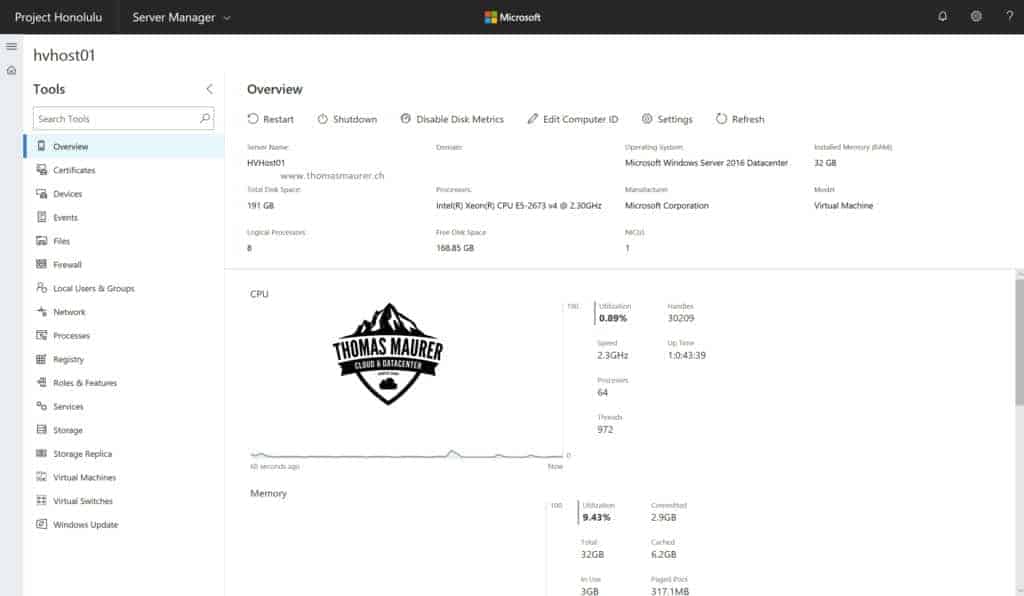
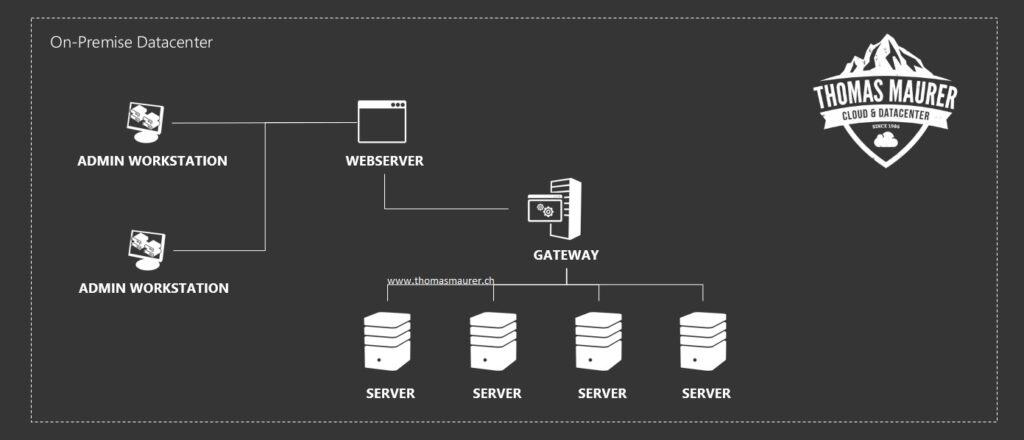
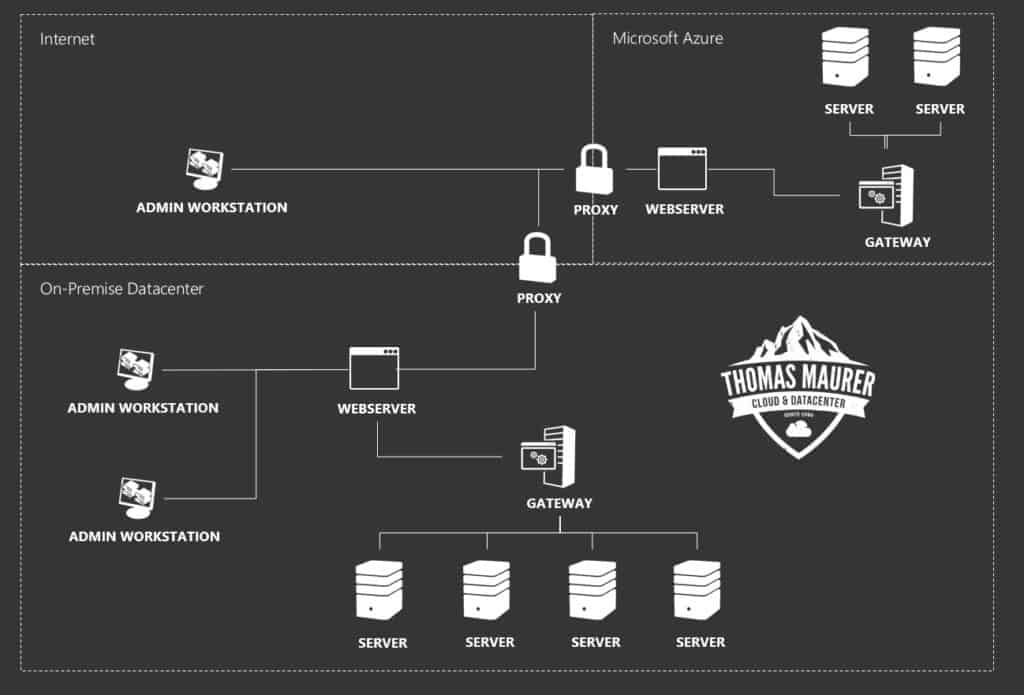











Hello Thomas,
since Server 1709 is core only, where to install Honolulu ? :) Is it possible to reinstall the GUI in 1709 or must I stick with old Server 2016 versions if I need a GUI? I think not every application can be installed on core.
Great post
Thank you
Kind Regards
Andreas
You can install Project Honolulu on Windows Server 2016. Maybe it even lets you install it on server core and access it remote form the workstation.
Microsft need to ad option to create vm from sysprep template. So you dont have create folder and move vhdx to that folder before you create the vm. Then you can manage small setups without scvmm.