Summary
Due to recent operating system updates for iOS and Android that caused compatibility issues, we have decided to retire the Team CORUS mobile app and remove it from the App Store and Google Play.
If you are a Team CORUS mobile app user, you may encounter a blank screen when you attempt to view your message from push notification. Your message is not gone, but to view it, you’ll need to go to a web browser and view from https://jh.teamcorus.com.
Team CORUS Mobile Blank Screen
The screenshots below detail the behavior you will encounter if you do not take action. Please read the rest of this article if you see this within the Team CORUS mobile app.
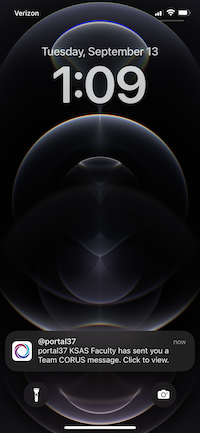

Action Required
To ensure timely retrieval of your Team CORUS messages, please complete the following steps:
- Go to myJH and select myProfile.
- Within myProfile, scroll down to the Cell Phone section.
- Enter your mobile number and carrier if you have not already done so.
- Check the box to the left of Receive CORUS messages to on.
- Click the circle to the left of Make this your Preferred Mobile Device to make this active.
- Next, scroll down to the Team CORUS Mobile section in myProfile.
- Set your current status to Off.
- Verify that Team CORUS Mobile is no longer your preferred mobile device.
- Then, scroll to the bottom of the page and click Save myProfile.
- Delete the Team CORUS Mobile app from your phone.
- Finally, on your iPhone, go to Settings > Messages > Blocked Contacts.
- Remove any phone numbers that begin with (855) 601-148#. These are from CORUS.
FAQ
Q: Is CORUS going away?
A: While there is no immediate timeline for the shut down of CORUS, the mobile app is going away. Health IT and and the Technology Innovation Center are working together to transition CORUS channels and consults to Epic Secure Chat opt-in groups. This work in ongoing and will continue to ensure continuity of clinical operations.
Q: What does this mean?
A: We want to ensure you’re able to view your CORUS messages in a timely manner. While you will still receive a push notification in iOS 16 alerting you to a new message, when you tap this, you will encounter a blank screen if you take no further action. To preempt this, we’re asking you to switch to text messaging for new message notification.
Q: When will there be a fix?
A: There won’t be a fix. In 2020, Hopkins made the intentional shift to Epic Secure Chat as the standard for clinical communications at the institution. As we continue to transition operational workflows into Epic, we have made the choice to retire the mobile app component of CORUS.
Q: What about critical alerts and workflows?
A: We anticipate no disruption. Certain response teams, such as our Heart Attack Teams will still receive “at-a-glance” information without the need to open CORUS for full message contents.
Q: Are there any advantages to text message versus push notification?
A: Yes. When you receive text message alerts, your phone can function more like a pager for CORUS messages. This article discusses how to override silent or do not disturb modes.
Help
For additional questions or support, please contact info@teamcorus.com.
