“How do I get 500 connections on LinkedIn?,” she sighed. “And does LinkedIn really matter anyway?”
Let’s cut to the chase, last question first.
Yes, if you’re a professional working today, you’re just being lazy if you’re not on LinkedIn. It matters.
Sorry to be so blunt, but dancing around it doesn’t help.

And even if you’re not looking for a new job, your LinkedIn presence (or lack thereof) tells a story about you–how current you are, how connected you are, and how valuable you are.
(Go deeper in my article “Why LinkedIn Matters- Even If You’re Not Changing Jobs”)
And, LinkedIn’s no longer some spankin’ new technology. Heck, it’s now owned by tech behemoth Microsoft.
Since it’s been around for a while, if you don’t have a minimum of 500 connections, you appear out of date and like you just don’t care about your career.
I’m not saying you ARE. I’m just saying that’s how it appears.
What’s more, your 500+ connections help you harness the full power of LinkedIn: connecting with those you know, and helping you find those you’ll want to know next.
That comes in handy when you’re looking for a new opportunity, a new resource, or a new customer or client.
So if you’ve been asking how to get to 500 connections on LinkedIn–or even more!–here’s five steps, plus scripts you can use when you’re reaching out.
(Before we dive in, a note: I have no financial relationship with LinkedIn other than as a member and a fan. Also, as with any technology, what I share here can always change. If you find it has and what’s here doesn’t work any longer, would you email my team and tell us? Or, if you’re a member of my Insider Community (free), you can email me directly. That way we can be sure to keep this article working hard to help in the best way we can. Thanks!)
How to Get 500 Connections on LinkedIn
First, connect with me.
Why not? You’re here reading this article right now, so we’re already connecting, right? Besides, I have a good sized community who’re always willing to help others out. To connect with me, it’s as simple as 1-2-3:
2. Find the Connect button.
(Ninja secret: can’t find the Connect button? If we don’t have anyone in common, it may be hidden under MORE, as I’ll show you here (3 min, 52 sec):
3. When you hit connect, add a personal note.
This is an absolute must for me or anyone who you don’t know in person. If you don’t send a personal note, I won’t know you found me here and I likely won’t accept your connection.
It’s the same for others, too: most people won’t connect with you anymore without a note, unless they recognize your name.
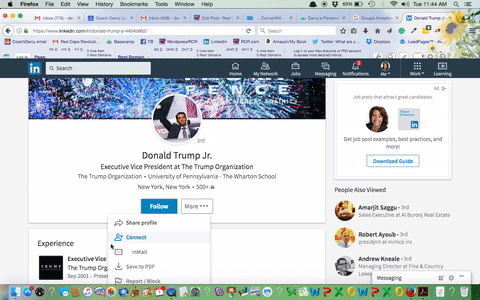
For me, tell me you’re reading my article and taking me up on my offer to connect. If you’ve joined our Insider Community (free), tell me that, too.
Don’t worry about being clever or cute–the invitation box only allows you a few sentences, anyway. I love hearing from you!
4. Hit “Send Invitation.” Easy peasy.
If you’ve accidentally hit SEND and LinkedIn didn’t give you the option to add a personal note, send me an Inmail or message and introduce yourself. It’ll come at approximately the same time as your note-less connection request, and your note tells me you’re real and I can accept.
Now, you’re going to repeat these steps and:
Now, connect with your social friends
Your friends probably have jobs, right? And they know people who know people, right?

Our work life isn’t separate from our home life anymore, and there’s absolutely nothing wrong with reaching out to your social contacts to include them in your LinkedIn network.
Here’s what to write in your note:
“Hi [NAME]! I was thinking about you today and noticed we’re not connected on LinkedIn. Let’s fix that now, and if I can do anything for you professionally as well as personally, please just ask. See you at [wherever you socialize–the gym, neighborhood, club, etc.] –[YOUR NAME].”
3. Connect with your coworkers
Yes, your coworkers are on LinkedIn and if not, should be.

Don’t worry that they’ll think you’re looking for a new job. Maintaining and expanding your professional presence on LinkedIn today is just good career management.
Remember that your clients, customers and even new colleagues are looking you up on LinkedIn, too–not just recruiters or new employers.
Here’s what you can say to your coworkers in your personalized LinkedIn invitation:
“Hey [NAME]! I’ve been working to keep my professional network up-to-date on LinkedIn, and I noticed you and I aren’t connected. Let’s fix that! Looking forward to seeing you at the XYZ meeting soon. -YOUR NAME”
4. Connect with your clients, customers, or vendors
Same deal. Your clients, customers and vendors aren’t companies; they’re humans.

And adding them to your LinkedIn network should be an automatic step each time you interact with a new human.
The note goes like this:
“Hey [NAME]! Great to [meet you/talk to you] recently. I noticed you and I aren’t connected on LinkedIn. Let’s fix that! Looking forward to [your upcoming work together]. -YOUR NAME””
5. Connect with your favorite author, reporter, or speaker
Here’s one that can increase your reach exponentially.
Have you read an article or book, or heard a speech that resonated with you?

The creator of that content almost always wants to hear from you.
In fact, he or she has intentionally put him or herself in the public eye, typically with the desire to make an impact. So if they impacted you, reach out.
In fact, I can tell you from personal experience that most LOVE hearing from their readers/viewers.
After all, it takes a lot of guts to put your ideas out into the world, so why not give a little of that love back?
The script’s like this:
“Hello [NAME]–I just finished reading/watching [content that inspired you] and wanted to say thanks for your ideas. I’d be honored to connect with you here and if my connections or I can ever support your work, please reach out. Thanks–[YOUR NAME]”
You may be surprised how many of your favorite authors, local broadcasters, or journalists will accept your invitation.
And there’s more
Those are just five groups and five scripts to use. You can adapt those scripts for others, like
- Your connection’s connections
- Friends of your family members
- College colleagues (or people who share your alumni status who you’d like to meet)
- LinkedIn’s own suggestions
Whew! How many do you have now? Send a few invitations a week, and pretty soon, your numbers will climb.
More importantly, your visibility will accelerate and the power of your network will expand exponentially.
You can do this. Let’s go get 500 connections on LinkedIn for you now!
Wait–wondering other ways LinkedIn (and your now 500+ connections) can help in your career? Watch this video:
Job Searching? How to Use LinkedIn to Connect at Your Target Company [STEP-BY-STEP VIDEO]
Wondering if you should stay or go? Take the Quiz. Get a Plan.
If it’s time for more help …
Whether you need to learn more about using LinkedIn, or just need help getting unstuck in your career, a chat with me can help move forward, fast. It’s completely confidential, safe, and easy.
Just hit the button below, and pick a date and time that’s available. If, after we talk, it sounds like one of my coaching programs or courses will help you going forward, I’ll share details after our call. There’s no pressure -my goal is to be helpful immediately.
Spots fill up fast, so schedule yours now and start getting the support you deserve.





