Learn how to create better online exams that prevent cheating and support students
Click the sections below to skip ahead
Best practices, creative tips, and ways to provide students with the best online exam experience possible.
From not detecting cell phone use to not using video proctoring, these mistakes can make or break your online exams.
Learn ways to prevent cheating and how technology can help.
Part 1: Best practices for online exams
Whether you’re creating your first or your hundredth online exam, these tips will help you improve your assessments.
Provide practice tests
It’s important to remember two things:
- Online exams may be new to your students
- Even if they’ve taken online exams this may be their first time using your platform
Practice tests are a great way to make sure that students understand how to use the online testing platform and your expectations for online exams. By the end of the practice test, students should be comfortable with the technology and confident for their first real online exam.
Tips for creating effective practice tests:
- Create practice tests that use a format like your actual tests and quizzes
- If students will be timed in a real test, time the practice test
- If you’ll include both multiple-choice and essay questions in the real test, use both question types in the practice test
Use browser lockdown software to limit access to certain information
With any online exam, you need to ensure that students don’t have access to content that will compromise the integrity of the assessment, such as online test banks. However, there may be certain information you want to provide access to that is beneficial to complete the online exam.
However, you need to ensure that students aren’t locked out of information that is essential to solving a problem but doesn’t need to be committed to memory.
For example, figures and tables or authorized websites needed to effectively frame and answer questions should be provided in the testing and proctoring software. This helps students focus on solving a problem rather than remembering models.
Just keep in mind that browser locks only cover a small piece of the puzzle to prevent cheating.
Create test rules that are clear and understandable
When you make effective test rules for online exams, you help avoid confusion and provide a better online testing experience for your students.
How to make better test rules:
- Create rules that are concise and leave no room for interpretation
Example:
- Don’t do: Don’t speak to your friends during the exam.
- Do: No talking during all exams.
In the “Don’t do” example, the student may think:“my peer from class isn’t my friend, so it’s okay to speak with them for help.”
- Provide rules for accessibility accommodations
- Test rules for accessibility accommodations can include bathroom breaks, time extensions, number of attempts, and assistive devices that are permitted
Use question banks to mix things up
One of the best features online exams have to offer is the question bank — a solution that helps you keep your students on their toes, make sure they’re engaged with the content and mix things up from student to student.
Tips for using question banks in your online exams:
- Create more questions than actually needed for the exam
- If your exam has 30 multiple-choice questions, create 40
- By creating additional questions, the system will randomize questions pulled for students so that there are no identical tests.
Observe student behavior during online exams
If you’ve ever created materials for online learning, such as exams or assignments, you know that what you intend and what students perceive is not always aligned. This means that students can miss cues you might have felt were obvious.
It’s crucial to review items such as the student usage logs and watch the online exam videos if recorded. By reviewing and performing a quality check, you’ll better understand how your testing expectations are interpreted, which allows you to revise and improve in the future.
Review & optimize your exam settings
While you may not have control over a student’s environment during the online exam, online proctoring provides many customizable settings to ensure success.
Example:
Only display one question at a time
Choosing to only display one question at a time has a dual purpose: It makes it more difficult for students to screenshot or copy online exam content and saves their progress after each question.
Randomizing questions and disabling copy/paste
By randomizing your online exam questions and removing the ability to copy and paste your content, you’re protecting your test questions and course content. Ultimately, you can choose what works best for you and your students by getting to know the features and what they do. And, once you’ve chosen your favorites, remember to review them every time so you know you’ll get the results you want from your assessment.
Create accessible exams and provide accommodations
Accessibility in the class room is crucial for student success. In Honorlock’s online proctoring Accommodations section, you can specify accommodations for specific students, for example:
- John Doe is allowed to use multiple monitors.
- Jane Smith is allowed a 5-minute restroom break.
- John Doe does not have a Photo ID, please bypass ID verification.
You can also use your learning management system to manage online exam availability, time extensions, number of attempts, and extended due dates.
Request feedback of your online exams
Encourage students to provide you with genuine feedback about your online exams.
TIP: Be objective and truly listen to the feedback given by your students. Use their feedback in a constructive way to improve your online exams.
Part 2: Common mistakes to avoid in online exams
1. Not detecting cell phone use
Students have seemingly endless ways to access the internet, such as cell phones and tablets, which makes it easy and tempting to cheat on your online exams.
How do you ensure that students aren’t using other devices to access the internet during an online exam?
Use software that can detect the use of cell phones and other devices. Students need to be aware that if they attempt to use a cell phone or another device, such as a tablet, during the online exam, it will be detected, and they can be penalized according to the instructor.
2. Not removing test exam questions and answers from the internet
It’s extremely frustrating for instructors to find out that their online exam questions and content are available on unauthorized websites, such as Quizlet, Chegg, and Coursehero. Test bank websites were initially aimed to provide learning support materials, but regardless of their intention, they make it quick and easy for students to find and share your online exam questions and content.
Try this: Google search a handful of your online exam questions
You may be surprised at the number of your exam questions and content that are on the internet without your permission. You may even see questions in the same chronological order as the real exam.
Instructors need smart technology that provides them with confidence that their online exam content isn’t being used on the internet, prevents them from having to continually create new exam questions each semester, and ensures institutions are protecting academic integrity and reputation. Furthermore, instructors need technology that stops students from copying, pasting, and printing your online exam content.
3. Not checking for notes, textbooks, and other people in the room
Online exams are convenient because students can take their assessments at any time from any location with internet access, but they also provide an opportunity for students to access other resources. Resources can include class notes, textbooks, or even a knowledgeable friend in the room.
How can you detect and prevent students from using other resources?
The best way is to use online exam proctoring that allows you to require a student to scan the room using their webcam before taking the assessment. This gives instructors peace of mind and verifies that the student is alone in the room and doesn’t have their notes or textbooks available during the online exam.
4. Not verifying the student’s identity before the online exam
Before a student begins your online exam, you need to verify their identity.
How can you verify the student’s identity in an online proctoring format?
You need a secure online proctoring software that quickly captures the content on the student’s ID along with their photo so you can be sure the student taking the online exam is the student getting credit. There are differences among online testing and proctoring systems, but essentially, to verify the student’s ID, the webcam is used to capture an image of both the student and their photo ID. When the system confirms that the student and ID match, the student can begin the online exam.
Did you know that for some programs, ID verification is required by law?
The federal government’s 2008 Higher Education Opportunity Act (Section 602.17, Subsection G) requires higher education institutions that receive Title IV funding to verify the identities of enrolled distance education students by one or more of the following methods:
- Proctored exams
- A secure login and password, such as a Learning Management System
- New or other technologies and practices which verify identify
“Many institutions simply opt for secure student login and password credentials through their Learning Management System (LMS). While this meets federal regulations, basic LMS credentials are not an effective combatant or deterrent against academic integrity violations.”
– Termini and Hayes, Student Identity Verification Tools and Live Proctoring in Accordance With Regulations to Combat Academic Dishonesty in Distance Education, 2014
5. Not Monitoring Online Exams in Real-Time
Many online exam proctoring companies offer on-demand services via a record-and-review model. While this model may help identify academic dishonesty, it’s time-consuming and can take days for reports to be sent to the instructor, which means that the student is only penalized after the online exam.
Are you only relying on a record-and-review model to proctor exams?
By providing online proctoring with real-time monitoring, you can prevent cheating before it happens. An online test proctor can intervene as incidents occur, resolve issues, and help students get back on track to improve academic outcomes and their overall testing experience.
6. Watching the entire online exam in real-time
When students know that someone is watching them throughout their online exam, their performance may suffer due to the added anxiety and stress.
Live proctoring has to be scheduled in advance and may not be available at times that work best for the student (like 2:00 am on a Thursday). Further, if the student needs to change their appointment, they may be penalized.
You also have to consider that a live test proctor is typically watching several students (as many as 10) at the same time, which can increase the possibility that they’ll miss incidents of academic misconduct. Using AI proctoring to monitor the online exam and alert remote proctors to potential issues provides greater oversight and flexibility while maintaining integrity.
To effectively monitor online exams, you need a proctoring solution that blends the benefits of AI proctoring and live test proctors. This blended approach benefits from allowing human exam proctors to give students the benefit of the doubt and get them back on track as needed.
Part 3: How to prevent cheating and protect academic integrity
With the abundance of technology available to students today, protecting the academic integrity of your online exams with remote proctoring is more important than ever.
Use online proctoring software
What is online proctoring?
Online proctoring, sometimes referred to as remote proctoring or proctored testing, is monitoring students taking online exams with software and services to:
- Protect academic integrity
- Prevent and deter cheating
- Help and support students complete their online exams
What is Honorlock online proctoring?
Honorlock online proctoring blends AI technology and human proctors. Honorlock also provides 24/7/365 support for your faculty and students at no additional cost.
Proctored online exams shouldn’t be a pain for faculty or students. Our simple, affordable online proctoring software operates around you—no scheduling, headaches, or bulky software downloads. We prioritize academic integrity and are continually innovating to deter and prevent cheating, and our patented mobile device detection system is the only technology of its kind.
A simple browser guard to prevent access to the internet and blocking right-clicks to copy and paste isn’t enough to prevent cheating in online exams.
“Honorlock has some technologies that no one else has: Search and Destroy and Multi-Device Detection…Honorlock is going to try to keep a problem from happening rather than tell you about a problem after it happens.”
– Ken Craver, Director of Distance Education, Tyler Junior College
How to prevent cheating using Honorlock online proctoring
Cell phone detection
Preventing mobile phone use is one of the most significant challenges with remotely proctored exams. Fortunately, Honorlock is proud to have the industry’s first and only online proctoring system to detect mobile phone, tablet, and laptop use while a student is taking an online exam.

How does Honorlock detect cell phone use?
While a student is testing, our patented online exam proctoring software detects the use of secondary devices, prevents students from accessing test bank information, and then takes a screen recording of any additional devices to monitor for suspicious activity and to provide evidence in the event of a violation.
This function deters students from using their cell phones and allows you to better protect the academic integrity of your online exams.
Online proctoring with a human touch
Honorlock reinvented online proctoring and offers the first and only system that combines the benefits of automation with those of a live online exam proctor.
Honorlock’s Live Proctoring uses artificial intelligence to identify academic dishonesty and instantly triggers a live human proctor to intervene in the online exam in real-time. Instead of watching every single proctored online exam from start to finish which can be costly, require scheduling, and makes students uncomfortable, Honorlock’s live proctors only interact with students when they are engaging in suspicious activity.
How does it work?
Honorlock’s AI-driven, Live Pop-In monitors the student for potential problems, and, if it detects any, our live online exam proctor is prompted to join a student’s session in real-time to address possible dishonesty as it happens.
Live Pop-In keeps the human touch while delivering a much less intimidating and non-invasive testing experience for the student. Faculty save a substantial amount of time when reviewing the assessment report because they don’t have to review false flags.
The benefits of Live Pop-In
- Live Pop-In provides a 1:1 setting
When a certified online exam proctor is alerted by the AI, the proctor is attentive and focused on one student. In other settings, a live proctor could be watching up to 10 students for an extended period, a scenario that can be exhausting and may lead to missed violations. - Live Pop-In is on-demand
Students can schedule and complete their online exam at any time, 24/7/365. - Cost-Effectiveness
Live Pop-In is a more cost-effective solution than live proctoring because watching every single online exam from start to finish is time-consuming and expensive. - Review Options
Live Pop-In gives an online exam proctor an analysis window to review the potential academic dishonesty situation before they pop in. In contrast, live online proctors have to catch it live or they will miss it.
Remove online exam questions from the Internet

Search and Destroy™, our proprietary test bank removal technology, searches the Internet for unauthorized copies of your test questions and content and requests that they be destroyed.
How does it work?
Once you enable Honorlock in an online assessment, our proctoring software automatically searches for
leaked content. It then requests the removal of the material from third-party websites by filing DMCA copyright takedown notices. As an added measure of protection, we also allow you to prevent students from copying, pasting, and printing during the proctored online exam. Honorlock’s online proctoring gives instructors the confidence of knowing they won’t have to create new test questions each semester, and grants institutions the peace of mind that they are protecting their programs’ academic integrity.
“One of the unexpected features that has surprised and delighted our faculty is Search and Destroy. So fabulous!”
– Dr. Juliette Mersiowsky, Director, Distance Education and Digital Education Collaborative, Longwood University
Meaningful voice detection
With our Voice Detection technology, Honorlock creates a high priority flag whenever words like Siri, Alexa, Cortana, or Google are heard, as well as any word from a dynamic list of words or phrases like “help me,” “what’s the answer,” “cheat,” “question,” “answer,” “copy,” etc. This list can be added to or modified by the University.
- Faculty report that simple alerts for detected sounds are not useful in that they are typically over-employed during proctored exam sessions. This hypersensitivity annoys faculty and puts undue stress on students. Honorlock’s new AI capability delivers a more robust voice detection system that reduces false flags and gives students who like to read questions aloud peace of mind that they will not be flagged inappropriately. Honorlock’s Voice Detection feature goes beyond by listening for specific keywords or phrases, such as “Hey Siri” or “OK Google,” to identify students who may be attempting academic dishonesty and alerts a live test proctor in real-time to pop into the online exam session via chat to intervene and redirect the student.
- What if a student is talking to someone else during the online exam?
If a student starts talking to someone this activity would trigger a live online test proctor. The proctor would then enter the student’s online exam session in a chat window, pause the exam, and correct the student’s behavior. - What if the student is speaking out loud to themselves?
Honorlock delivers smart voice detection that reduces false flags and allows students to read questions out loud during the online exam without being flagged for academic dishonesty. - What if a dog barks or a phone rings?
Honorlock’s online test proctors have an analysis window to assess whether a student’s behavior is actually “academic dishonesty,” so they do not interrupt online exam sessions for false positives, such as a dog barking. If the proctor determines there are no integrity incidents during the analysis window, they can downgrade the flag (not removing it) to eliminate the need for faculty to review it at a later time.
Quick student ID verification
Honorlock online proctoring verifies the student’s authentication/ID in less than 60 seconds.
Quick student ID verification
Honorlock captures the content on the student’s ID along with their photo so you can be sure the student taking the exam is the student getting credit.
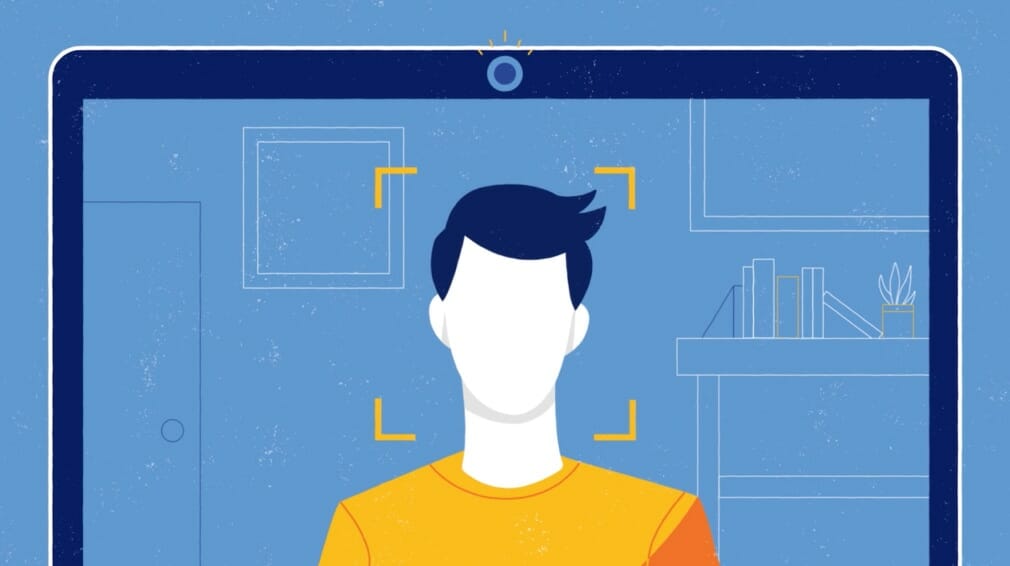
Remote proctor third-party exams
Honorlock will set your institution apart by delivering proctoring services within third-party exam systems such as MyMathLab, ALEKS, Pearson and McGraw Hill.
How does it work?
Faculty can easily register third-party exams and customize exam settings in your LMS. Students can access and launch the exam from the LMS with a few simple clicks. You can rest assured that all online exams – even those outside your LMS – are proctored effectively to protect academic integrity.
Real-time reporting for proctored online exams
Your faculty and students expect fast turnaround times for their exams. The Honorlock online proctoring software collects extensive data and provides real-time reporting analytics during the student’s proctored exam session in the institution’s LMS. Reports on student activity are provided at no additional cost to the institution.
How does it work?
Honorlock real-time analytics provides instantaneous results for many potential violations. For instance, users accessing test bank content during the assessment and/or mobile device violations are detected and available to the instructors in real-time via the Honorlock dashboard. Detailed reports are available to each instructor as the online exams are completed. These reports include violations and any suspicious behavior/activity. Faculty and admins also can export exam summary reports as well as download student videos. Exported data can be used in third-party analytic and reporting tools that are popular at many institutions such as SQL reporting, Tableau, etc.
“Honorlock was more than a tool to guard or block students from using inappropriate information. It was also a means to detect and determine many different ways that students approach the exams. Because of access to the wealth of data/information through Honorlock, I became better able to utilize it.”
-Ryan P. Mears, Ph.D., Lecturer, Department of Psychology, University of Florida
LMS Integration
Your faculty are busy and need the ability to set up proctored online exams in your own LMS with just a few clicks. Most online proctoring services require additional software or third-party logins, making the setup a challenge for the instructor and the pre-test experience even more stressful for the student
How does it work?
Honorlock Integrates directly into your institution’s LMS with a very simple interface.
The instructor creates their online test in the LMS as they normally would, and then simply clicks “Enable” and the test is ready for online proctoring. It’s just as easy for the student; the student will already be in familiar territory when they attempt to start their proctored exam since they will go to their exam in the LMS and launch the online proctoring session from there. It typically takes less than 60 seconds for the student to complete the authentication process and start the online proctored exam.
Additionally, because Honorlock is embedded with the institution’s LMS, it natively acquires the branding of the LMS.
“It’s seamless, it’s quick, the equipment checks are faster than our previous solution. The entire experience is so much nicer.”
-Paula Rodriguez, Director of the University Testing Center, Colorado State University
Implementation & support
In addition to Honorlock’s unparalleled features and functionality, implementation is quick and support for faculty and students is on-going.
2-day implementation of online proctoring
The implementation process can happen in as little as 2 to 3 days. The training webinars can be recorded and distributed as needed for additional users, or for ongoing training purposes.
“All of the faculty were able to adapt within the two days; all were able to use it and review the tests. We did it quick!”
– Christopher Harvey, Executive Director of Academic Technology, St. Petersburg College
Ongoing 24/7/365 Faculty and Student Support
From implementation and training to creating your exams, our US-based, trained support agents are available 24/7/365 via phone, live chat with a real person, and email. Support access is built into our platform in real-time.
“Having access to customer support 24/7/365 is huge. Especially during times like this when students may be taking exams at any time of day. You want them to have access to someone who can troubleshoot with them.”
–Daphnee St. Val,Senior Instructional Designer, Broward College
Online exam proctoring is a fundamental and ongoing strategic advantage for your institution.
With over 300 of customers of all sizes, Honorlock is well-positioned as the future of online proctoring to maintain academic integrity for schools and enable life-changing success for students.
To learn more about how Honorlock can help your institution, sign up for a demo today!
