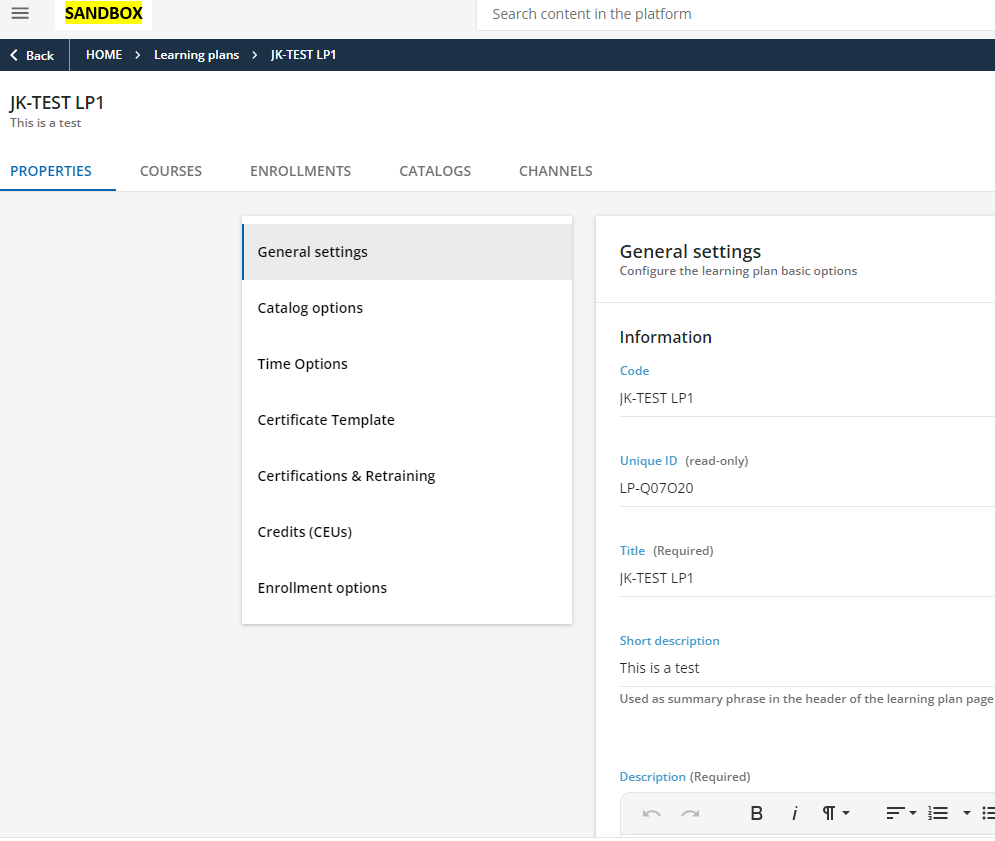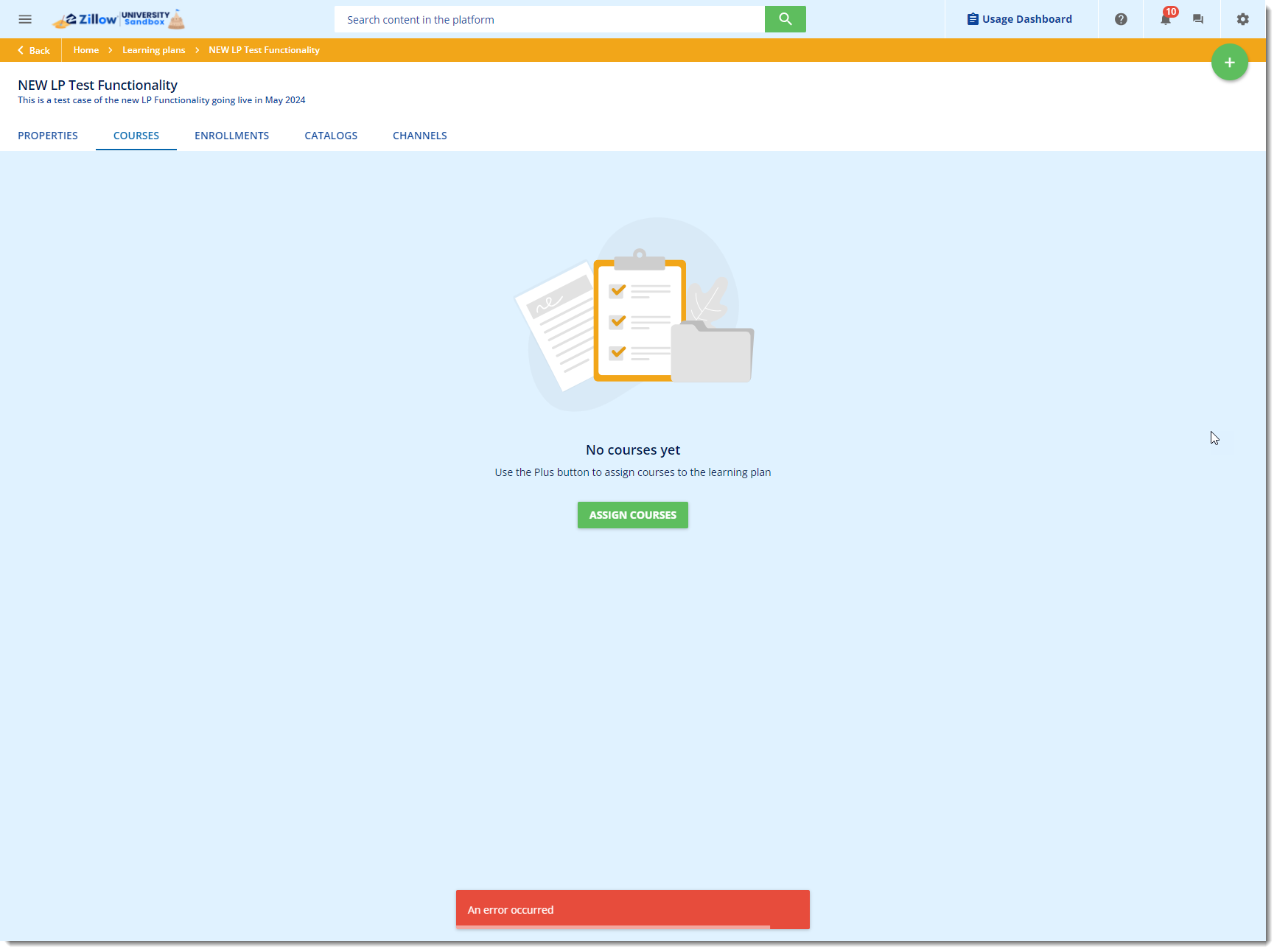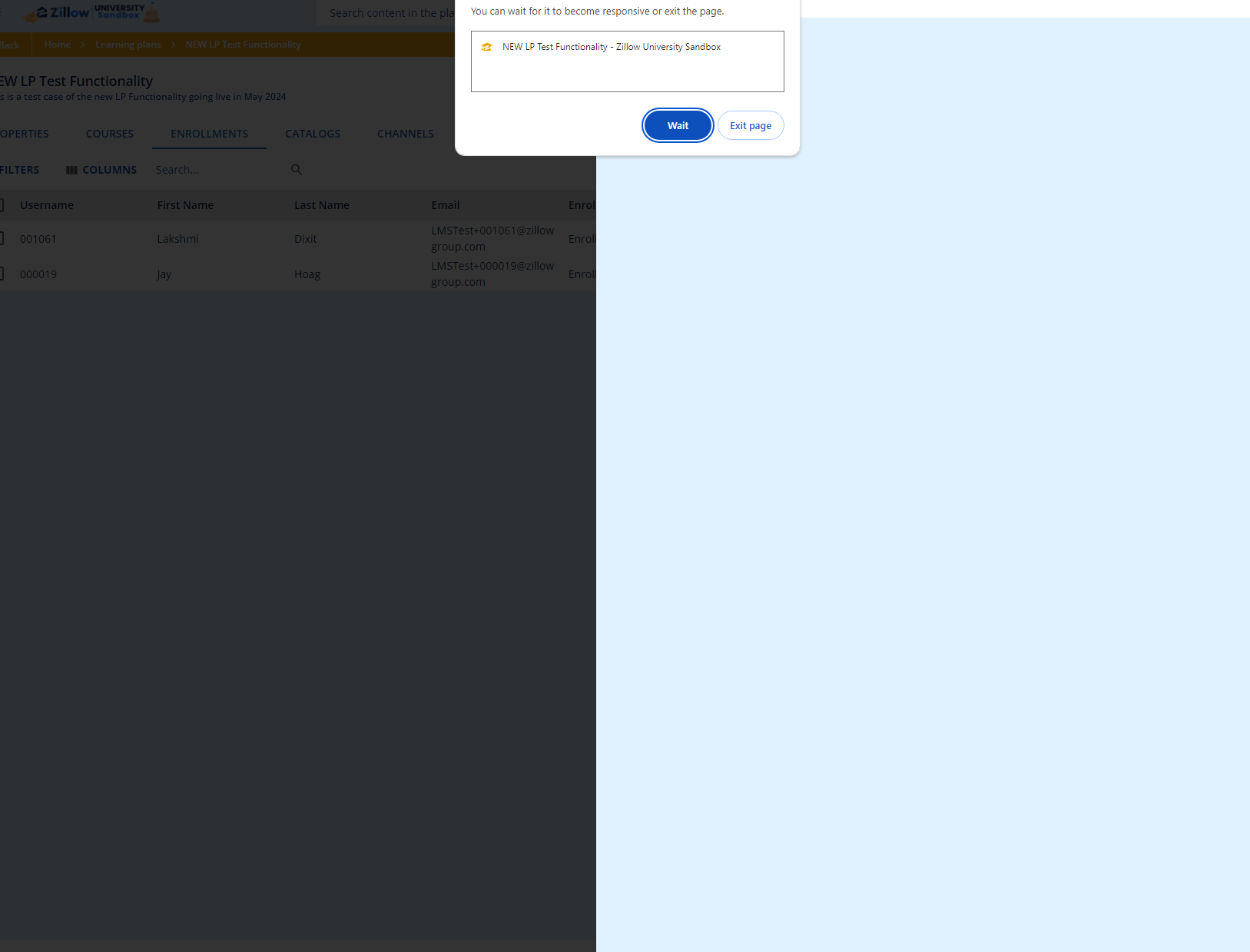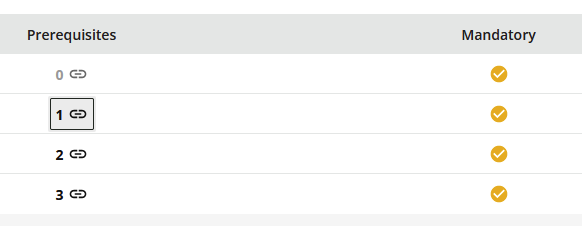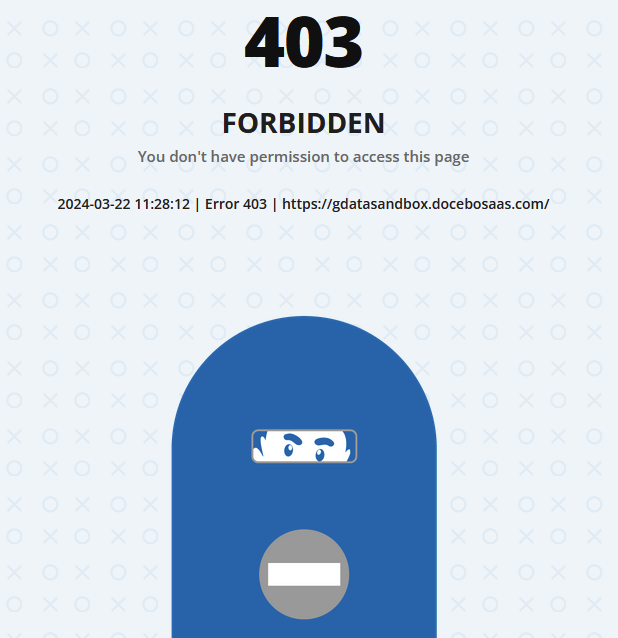Here’s what you’ll find in this Sandbox post:
Spring is on its way and so are a bunch of new features that you’ll see in our next major release in May 2024. To prepare, you can now find some of these features in your Sandbox. Learning Plan improvements are the highlight of this round and there are several new improvements that give admins more power and improve experience so check out all that’s blooming in your platform!
Learn LMS
Learning Plans porting
All of the Learning Plan updates coming to you in this release cycle are made possible by the migration to a new and improved architecture in the background services of the Learn platform. Now that the architecture is in place, all of the learning plans will need to be moved (or ported) to this new area. The good news is that this is all happening in the background and there is no action or changes to the Administrator or Learner experience. Just know that Learning Plan functionality has a new more powerful and robust engine
Additional fields for Learning Plans
We’ve heard that you really enjoy custom additional fields on your courses and now you can have them on your learning plans too! With this enhancement you will be able to create additional fields to better organize and manage all your learning plans with information that is relevant to your organization’s processes and nomenclature.
Enhanced completion rules for Learning Plans
Have you always wanted a learning plan with optional content? With this new feature you can designate courses inside your learning plan as “required” or “optional”. This gives you the flexibility to decide which content counts towards the completion criteria of your plan, putting you in control of your learning journey.
New course player - playlist support
We're bringing back the playlist feature to the new course player layout! Now you can create your own custom list of must-watch items, just like on YouTube. Easily navigate through your saved content while in the course player and enjoy a seamless learning experience!
Question category dropdown menu improvement
Say goodbye to endless scrolling through hundreds of question categories. With our latest feature, Administrators can now easily associate question categories to test questions hassle-free. Simply search, sort, and select your desired category making organizing questions a breeze!
Security / DPA / Privacy - Security information contacts in LMS Advanced Settings
By integrating extra designated contact fields into the platform, we enhance communication and ensure adherence to legal standards, particularly in Europe. These additional fields link to our internal security contact system, empowering our teams to notify you swiftly. This enables prompt and effective responses, bolstering our collective data protection endeavors.
OpenID Connect - UserInfo endpoint
We're enhancing our login architecture to meet the specific needs of some customers and making it available to all our customers! This feature enables seamless integration with Webex through the OpenID Connect protocol, ensuring users can be provisioned in Docebo using their emails as usernames. With this adaptation, we're not only meeting security requirements but also unlocking the potential for a smoother login experience for everyone.
Automatic Skill Assignment
Not that long ago, really just in February, we released the AI Control Panel with configuration panels for Auto Tagging and the Recommendation Engine. In this Sandbox release, you will now also see the configuration panel for Automatic Skill Assignment, which automatically assigns skills to published courses and/or assets based on the skills platform catalog.
Single Background Jobs List
We now have a single dashboard that shows all the background jobs on your platform. From there, you can filter jobs and easily check their progress and, if needed, perform actions such as fast-track or interrupt a job.
That’s a wrap!
We hope you enjoy testing out these new features in your Sandbox and, as always, drop in any comments you have below.