Symptoms or Error
During a Target Device (TD) boot or reboot, after Daylight Saving Time (DST) but prior to any vDisk maintenance, you might notice that the TD system time is not consistent with the system time of the PVS Server. A user has reported the inability to log on to the domain.
Log on with a local user account and you can notice that the system time on the TD is not equal to that of the PVS Server or the Domain Controllers. Variety of system events might be logged in Eventviewr.exe with reference to GPO processing failures, domain trust relationship and Kerberos errors, and Windows time sync events.
Update: DST handling improvements were introduced from PVS 6.1.21 and 7.1.3 and contained in all subsequent 7.x releases.
However these improvements did not entirely handle all DST changes in all customers environments, and opening VDisk in private mode or similar re-configurations may still be required.
Solution
To resolve the issue, update the vDisk to reflect the correct system time. This can be done either manually in private image mode, or by using vDisk updates. For more information refer to Citrix Documentation - Manually Updating a vDisk Image.
-
With the vDisk in read/write mode, from a TD command prompt run the following:
w32tm /resync /nowait -
If the user cannot log on to the TD because of trust relationship breakage, reset the Machine Account in AD from the PVS console before powering that TD. If the TD is powered off, you can power on by clicking PVS console > right-click Active Directory > Reset Machine Account Password > Power machine on.
Additional items for consideration:
- Prevent Targets from rebooting after DST but prior to a system time update for that vDisk; an administrator should find that time should remain consistent so long as a TD never reboots prior to maintenance. If the TD remains running without a reboot, the user experience should not be affected. Booting for the first time or rebooting running targets after DST but prior to the vDisk system time update is where this conflict occurs.
- Time skew in general, not just pertaining to DST, will cause the same type of TD failures, GPO processing errors, domain trust relationship and general log on issues. It is up to the systems administrator to maintain consistent time across all hosts in both provisioned and non-provisioned environments.
- In Windows Domain, there is a critical requirement to keep all hosts system time consistent. This is also a requirement of PVS best practices. In many cases, you can notice Target streaming performance and high availability failures when the system time is skewed.
Problem Cause
The vDisk from which the TDs are streaming have not yet been updated to reflect the correct time. This is causing any new booting TDs or previously running TDs, which were rebooted, to show a system time that is normally skewed by one hour. The TD operating system is being provisioned by a vDisk that had its system time last updated prior to DST.
Additional Resources
Microsoft article: The BIOS Real Time Clock is set back one hour after you deploy a Windows XP, a Windows Vista, or a Windows 7 image to a computer
MCS and DST: https://support.citrix.com/article/CTX218718